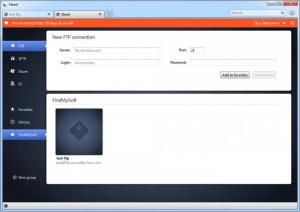Steed
1.2.0.1147
Size: 12.1 GB
Downloads: 3730
Platform: Windows 7/Vista/XP
There are many online storage services available and it can be quite difficult to keep track of all of them. Furthermore, if you want to manage your files on a FTP server or another similar service, you may need to work with a complex user interface. Steed addresses both of these issues, by allowing you to add FTP or SFTP servers, Azure or Amazon accounts to a database. You may connect to one or more services, on the same interface and manage your contents in a simple and comfortable manner.
The application's trial version is fully functional, but you can use it for a maximum of 10 days. Installing Steed, on a Windows powered computer, should not take more than a few seconds. It works with all modern Windows editions, including the recently released Windows 8.
There is not much to say about each function, but there is plenty to say about Steed's functionality and its simplicity. You can provide the necessary information to connect to FTP or SFTP servers, Azure and Amazon accounts, on separate pages, which can be accessed via navigation tabs, located on the left side of the interface. You can also create new tabs, just like on a web browser.
When you connect to a server, Steed will display its files and folders, as well as your local data, on a new tab. Apart from the fact that remote and local data is displayed on separate panels, the application's built-in file manager looks and feels like a standard explorer window. You can right click individual files to perform various actions, click and drag, to select multiple items or to move them from one place to another.
Besides connecting to one or more servers, Steed allows you to save them in a Favorites list and it keeps a history of recently accessed servers. Additionally, you may create your own folders and organize the servers any way you want. Other features can be found in the application's general settings menu. It is possible to set up download and upload speed limits, select automatic actions to overwrite files, ignore them and so on, when uploading or downloading and more. Furthermore, the software is capable of importing bookmarks from FileZilla, Cyberduck, FlashFXP and WinSCP and it can synchronize them between multiple computers, via Dropbox or SkyDrive.
Pros
You can organize multiple FTP servers and other storage accounts. The software allows you to connect to multiple servers, on separate tabs, and it makes it easy to organize, download and upload data. It is also possible to import bookmarks from third party applications and synchronize them with the aid of Dropbox or SkyDrive.
Cons
You can not move any tabs on the user interface. With its clean, simple and ergonomic user interface, Steed enables you to manage your servers and their contained data, without any kind of difficulties.
Steed
1.2.0.1147
Download
Steed Awards

Steed Editor’s Review Rating
Steed has been reviewed by Frederick Barton on 28 Jan 2013. Based on the user interface, features and complexity, Findmysoft has rated Steed 5 out of 5 stars, naming it Essential